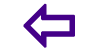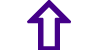Disable media to save on cellular bandwidth
WhatsApp Tips and Tricks Everyone Should Know
Disable media to save on cellular bandwidth
WhatsApp lets you specify what you would like downloaded on mobile data and when connected to Wi-Fi. On Android Go to Settings, Chat Settings, Media Auto-Download to specify when you want images, audio and videos to be downloaded to your phone. On iPhone Go to WhatsApp Settings > Chat Settings > Media Auto-Download.
 Migrate to a new number
Migrate to a new number Disable media to save on cellular bandwidth
Disable media to save on cellular bandwidth Disable Last Seen and Read Receipts aka blue ticks
Disable Last Seen and Read Receipts aka blue ticks WhatsApp Tips and Tricks Everyone Should Know
WhatsApp Tips and Tricks Everyone Should Know Explore hotspots around you
Explore hotspots around you Find out who has read your message in a WhatsApp group
Find out who has read your message in a WhatsApp group Use WhatsApp Web if youre an iPhone user
Use WhatsApp Web if youre an iPhone user Talk to your phone instead of typing
Talk to your phone instead of typing Mute group chats and notifications
Mute group chats and notifications Send a broadcast message
Send a broadcast message Change profile photo status message from the desktop
Change profile photo status message from the desktop More ...
 Test your English Language
Test your English Language  Precautions while using Securing Email
Precautions while using Securing Email Weird Ghost Stories
Weird Ghost Stories Mahendra Singh Dhoni
Mahendra Singh Dhoni Benefits of Collard
Benefits of Collard Lazy Girl Nail Art Ideas
Lazy Girl Nail Art Ideas Most Expensive Paintings
Most Expensive Paintings Tips to get ready for Study Abroad
Tips to get ready for Study Abroad