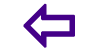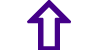Migrate to a new number
WhatsApp Tips and Tricks Everyone Should Know
Migrate to a new number
If youve changed your SIM card, theres a way to import your account information, groups and settings. Keep in mind that your old number will be deleted. Make sure that your new SIM is active and able to receive SMSes and calls. On Android Tap on Menu > Settings > Account > Change Number and enter the old phone number in the first box, followed by the new number in the second one. On iPhone Go to Settings > Account > Change Number, Enter your old phone number in the first box, and your new phone number in the second box.
 Change profile photo status message from the desktop
Change profile photo status message from the desktop Migrate to a new number
Migrate to a new number Use WhatsApp Web if youre an iPhone user
Use WhatsApp Web if youre an iPhone user Disable Last Seen and Read Receipts aka blue ticks
Disable Last Seen and Read Receipts aka blue ticks Explore hotspots around you
Explore hotspots around you Disable media to save on cellular bandwidth
Disable media to save on cellular bandwidth Send a broadcast message
Send a broadcast message Talk to your phone instead of typing
Talk to your phone instead of typing WhatsApp Tips and Tricks Everyone Should Know
WhatsApp Tips and Tricks Everyone Should Know Mute group chats and notifications
Mute group chats and notifications Find out who has read your message in a WhatsApp group
Find out who has read your message in a WhatsApp group More ...
 Test your English Language
Test your English Language  Best Cricketer
Best Cricketer Precautions while using Pesticides
Precautions while using Pesticides Most Amazing Volcanoes
Most Amazing Volcanoes Lata Mangeshkar
Lata Mangeshkar Precautions while using Induction Cooker
Precautions while using Induction Cooker Precautions while using Social Networking Sites
Precautions while using Social Networking Sites