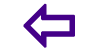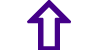Find out who has read your message in a WhatsApp group
WhatsApp Tips and Tricks Everyone Should Know
Find out who has read your message in a WhatsApp group
Read receipts, marked by two blue ticks indicate that the recipient has read your message. Find out who has read your message on group chats. On Android Do a long press on a message sent by you. This reveals an i with a circle around it. Tapping on it will show you who the message was delivered to, and read by. On iPhone See the Message Info screen by opening a chat with a contact or a group, then swiping your message from the left to right to see delivery and read notifications. 3. Disable media to save on cellular bandwidth WhatsApp lets you specify what you would like downloaded on mobile data and when connected to Wi-Fi. On Android Go to Settings, Chat Settings, Media Auto-Download to specify when you want images, audio and videos to be downloaded to your phone. On iPhone Go to WhatsApp Settings > Chat Settings > Media Auto-Download.
 Use WhatsApp Web if youre an iPhone user
Use WhatsApp Web if youre an iPhone user Mute group chats and notifications
Mute group chats and notifications Migrate to a new number
Migrate to a new number Explore hotspots around you
Explore hotspots around you Find out who has read your message in a WhatsApp group
Find out who has read your message in a WhatsApp group Disable media to save on cellular bandwidth
Disable media to save on cellular bandwidth Talk to your phone instead of typing
Talk to your phone instead of typing WhatsApp Tips and Tricks Everyone Should Know
WhatsApp Tips and Tricks Everyone Should Know Change profile photo status message from the desktop
Change profile photo status message from the desktop Disable Last Seen and Read Receipts aka blue ticks
Disable Last Seen and Read Receipts aka blue ticks Send a broadcast message
Send a broadcast message Test your English Language
Test your English Language  Fast and Furious Cars in the world
Fast and Furious Cars in the world Precautions while using Laboratory Thermometers
Precautions while using Laboratory Thermometers Xmas Food Ideas
Xmas Food Ideas Most Beautiful Mosques In The World
Most Beautiful Mosques In The World Benefits of Thyme
Benefits of Thyme The Most Romantic Train Journeys
The Most Romantic Train Journeys Global Dial Code
Global Dial Code