Organize your Facebook Friends
How to Use Social Networking Sites for Beginners
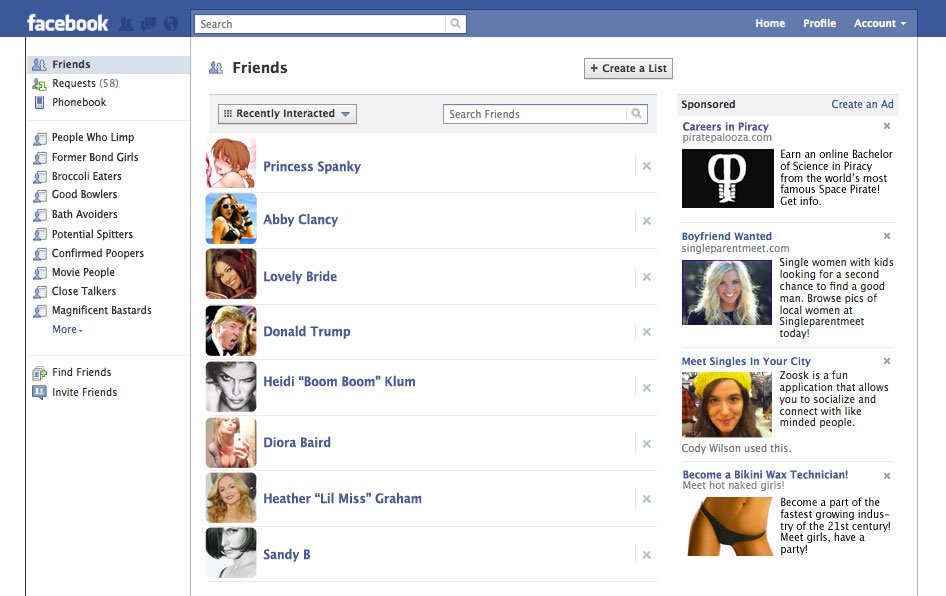
Organize your Facebook Friends
Once you have a lot of friend connections, its a good idea to organize your Facebook friends into lists, so you can send different types of messages to different groups. TheFacebook friends listfeature is a great way to manage your friends to accomplish that.You can also choose tohide Facebook friendswhose messages you dont really want to see; the hide feature allows you to maintain yourFacebook friendshipwith someone while keeping their messages from cluttering up your daily stream of Facebook updates.Its really useful for dealing with friends who publish minutia of their lives.
 Did you ever want to track what your Facebook apps are doing
Did you ever want to track what your Facebook apps are doing In closing just remember that everyday Facebook is creating new applications
In closing just remember that everyday Facebook is creating new applications The next page will bring three steps the first one is Find friends
The next page will bring three steps the first one is Find friends Facebook applications can be anything from virtual pets
Facebook applications can be anything from virtual pets Organize your Facebook Friends
Organize your Facebook Friends Timeline
Timeline Facebook Communication System Status Updates
Facebook Communication System Status Updates First of all you need to be in your home page
First of all you need to be in your home page A security check will load
A security check will load New Facebook Account Set Up
New Facebook Account Set Up Brands
Brands How Facebook Timeline Profile Works
How Facebook Timeline Profile Works More ...
 Test your English Language
Test your English Language  Myth about AIDS
Myth about AIDS Quick Content Marketing Tips
Quick Content Marketing Tips Management Tips
Management Tips Most Stylish Athletes
Most Stylish Athletes Benefits of Onions
Benefits of Onions Tips to get ready for Graduation
Tips to get ready for Graduation Benefits of Garlic
Benefits of Garlic Mysterious Caves of India
Mysterious Caves of India Benefits of Celery
Benefits of Celery Benefits of Cherry
Benefits of Cherry




