
Basic Animation Tips

Flash Tips and Tricks

Money Saving and Shopping Tips for Animators

Education Tips

Animate acting shots one phrase at a time

Loosen up when animating contact

Playblasting is a huge waste of time

Facial animation is about motion

Mute your dialogue

A mirror is a dangerous thing

Mess up your physical work

Learn a little about mocap

Bookend trouble spots

Do more of less

Principles of Physical Animation

Principles of Emotion in Animation

Animation Notes from Ollie Johnston

Work In Progress

Master Disneys12 Principles of Animation

Learn proper motion blurring techniques

Animate standing characters using unique postures
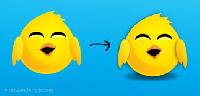
Use shadows to ground your characters

Adjust sharpness and colors to indicate depth

Designing your Characters
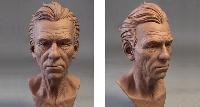
Creating your character in 2D

Planning your story

Start animating

Animation for Beginners

Easy to Start Hard to Master

The good news is

2D Animation

Software

Photoshop

Computer

Tablet

3D Animation

Cinema 4D

Blender
