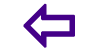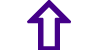Photography Essentials
Camerawork Tips and Tricks will help you and give you better shots.
1. Hold Your Camera Well
This is the first and formost important criteria of a good photographer, many a times, the blur in the photo is a direct result of camera shake. Use both hands, keep the camera close to your body, support yourself with a wall, tree or some other solid object and then take a picture.
2. Get the Backgrounds Right
Backgrounds present both opportunities and challenges to photographers. On the one hand they can put a subjects in context and make it stand out in a way that highlights it wonderfully ? but on the other hand backgrounds can overwhelm subjects and distract from them. Select background according to the subject.
3. Keep your camera clean
Dust particles can cause smudges and impact your camera shots, Its important to keep image sensor of your camera clean as getting dust on it can cause noticeable blotches on your camera images.
4. Use Flash when absolutely required
A flash light should be considered as your secondary light source. Try to capture shots in the natural lights, your flash should be used to supplement existing light rather than as the primary way of lighting a scene. If you use flash as the primary source of light, the pictures will not look very natural. So use the flash when it is absolutely required.
5. Automatic Mode
Auto mode tells your camera to make its best judgement to select shutter speed, aperture, white balance, ISO, focus and flash to take the best shot that it can. Most of time you will get nice results, however if you are experienced photographer, you can experiment with manual settings to get the best results.
6. Portrait Mode
Portrait mode is used, when you take pictures of single object, and you dont want too much exposure of background. Selecting Portrait mode tells your camera to use large aperture which helps to keep your background out of focus. In this mode try to focus on object either by zooming in or walking closer, so that your object appears clear and focussed.
7. Landscape Mode
Landscape mode is almost the opposite of portrait mode as it sets the camera up with a small aperture, here you are trying to cover backgroud scene as much as possible. Its therefore ideal for capturing shots of wide scenes, particularly those with points of interest at different distances from the camera. In this mode your camera must be in stable position to compensate for the small aperture.
8. Sports Mode
As the name suggests, this mode is used to photograph moving objects Sports mode attempts to freeze the action by increasing the shutter speed. Try to pan your camera along with the subject and click the camera once your subject is clearly visible, for this mode you need little bit practice but its not dificult.
9. Night Mode
Night mode, is used for shooting in low light situations and sets your camera to use a longer shutter speed to help capture details of the background but it also fires off a flash to illuminate the subject. You get best results in this mode with use of a tripod since you need to hold the camera in standstill position for longer duration.
10. Movie Mode
Most new digital cameras these days come with a movie mode that records both video and sound. The quality is generally not up to video camera standards but its a handy mode to have when you come across situations where still photograph is just not enough. Keep in mind that moving images take up significantly more space on your memory storage than still images.