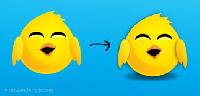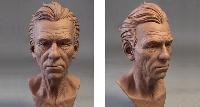Animation Tips and Tricks
Animation Tips and Tricks
21. Animate standing characters using unique postures
If you observe a throng of standing people in the subway, park, or other gathering place, you will notice that peoples postures constitute a unique element of their persona. A teenage girls hips may shift to one side as shes explaining a story, while someone else may slouch lazily with his arms folded, one hand holding a cigar. Whatever the case may be, people seldom stand perfectly upright. For this reason, animated characters that are standing should always do so in some distinctive manner and in a way that is appropriate for their other bodily actions, mood, or persona.
22. Use shadows to ground your characters
Shadows are crucial elements to reality -- unless youre creating a vampire, the viewer expects to see your character cast a shadow. They give a sense of depth by anchoring characters to the ground and thus are important elements to character placement and orientation. Shadows also function as important psychological triggers to an animated sequence (e.g. long shadows indicate a later time of day, which can trigger melancholy, apprehension, or fear.)
23. Adjust sharpness and colors to indicate depth
By mimicking the shallow depth of field of a film camera, one can instantly give their animations the illusion of depth. By blurring the background objects and setting, you reinforce the believability of your character to the eye. Colors can also be used to indicate depth -- by using strong, saturated colors in the foreground subjects and muted, unsaturated colors in the background, sequences and character within seem more realistic to the eye.
24. Designing your Characters
Have you ever wanted to come up with a new character but had no idea where to start? Take a look at the first of Helens Animation Tips on creating characters.
25. Creating your character in 2D
Learn how to cut out your character from paper or card, choose which hinge method you are going to use to animate your character.
26. Planning your story
In this worksheet I explain how to create a storyboard of your animation.
27. Start animating
Here I tell you how to create your scene and start animating.
28. Animation for Beginners
One of the most asked question I get on a daily basis is I want to be an animator/do animation. Where do I start?
Instead of directing you to our Making an Animated Movie series, our awesome Resources page, or even our YouTube channel, I decided to write this guide to cover (almost) everything you might need to know when trying to get into the animation biz.
In this post Ill cover some of the basic concepts and options for people who want to make animation, but are overwhelmed with the task. Ill go over what is animation, what it takes to make animated videos (2D or 3D), and even where to start looking for a job in animation.
29. Easy to Start Hard to Master
Today it is easier than ever to get into animation. There are plenty of software available, some of them are quite cheap, and most modern computer can handle the simpler animation tasks (mostly 2D).
The catch is that although anyone can start animating right now, the art of animation is not easy to learn and very hard to master.
30. The good news is
That you dont need to be a Disney quality animator to create really cool animations. You can start small and simple and slowly develop your skills and unique style. You dont even need to know how to draw well.
But before you start, here is Bloops Animation for Beginners Guide (get the ebook).